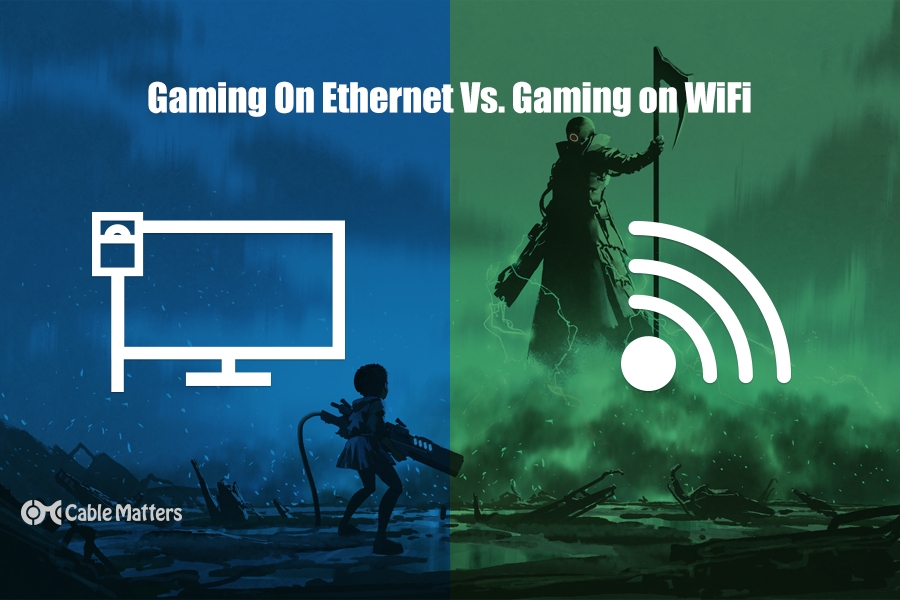
Gaming online means you need a stable and fast internet connection. If you don’t have the bandwidth for your favorite games and VOIP service, or your signal drops mid-game, that can be the difference between having a fun time with your friends, and not even being able to start your games up in extreme cases. But there are a few different ways you can get online, leading to the inevitable question of whether it’s better to be gaming on Ethernet vs. gaming on WiFi.
The answer to that question very much depends on your unique situation. You need to consider the types of games you want to play, whether you’ll play them locally or stream, what your house layout is like, how many people will be gaming at the same time, and more.
Here’s a look at all those factors and some universal truths about online gaming that will help you decide whether you want to start gaming on Ethernet vs. WiFi.
The Importance of Network Connectivity For Gaming
Gaming as a hobby doesn’t demand network connectivity. There are plenty of ways to enjoy playing games offline, whether that’s on older consoles, through games you’ve already downloaded, or using old disc-based PC games you’ve installed outside of more modern digital distribution platforms, like Steam and Epic Games Store.
However, modern gaming is very much linked with online connectivity. For the most up-to-date, streamlined modern gaming experience, you need to be online and logged in to Steam, Xbox Live, or PlayStation Network. That gives you access to downloadable games, the latest game updates, and crucially if you’re a competitive gamer, game servers with other players from around the world.
If you stream your games, you also need an internet connection to be able to stream from the remote PC.

For most of these activities, that internet connection needs to be maintained, too. If you’re downloading a game and you lose access, the download will stop. If you’re streaming a game and you lose internet access, then the stream will stop too. The same is true of any online multiplayer game.
Most single-player games can be played offline, or if your internet connection drops mid-game, you won’t be interrupted, but there are a number of single-player games that also require internet access for special connected features, or for digital rights management (DRM) purposes.
That makes your network connectivity for gaming especially important, which makes the gaming on Ethernet vs. WiFi debate one that needs to be had.
Overview of wireless and wired networks
The two kinds of networks you can use for online gaming are wired, and wireless. With a wired connection, you’ll have an Ethernet cable (with or without a USB to Ethernet adapter) that runs from your gaming PC, laptop, or console, to your router, which in turn gives you access to the internet. For a wireless setup, your device will connect to your router via a Wi-Fi band, be it 2.4 GHz, 5 Ghz, or 6 GHz. That gives it wireless internet access, as well as local network access.
For a wired connection, you need a device with an Ethernet port, an Ethernet cable – although most Ethernet cables will be just fine for gaming, there are some which could be considered the best Ethernet cables for gaming – and a router with a spare Ethernet port. As long as the router and device are set up correctly, all you need to do to get online is connect the cable at both ends. However, running the cable can be a little tricky, especially if you are trying to connect over long distances, between different rooms, or if you want to hide the cable away. Under carpets and around skirting boards are popular methods, but it’s not always easy to make the cable invisible.
For a wireless network, you’ll need a device with wireless support, or a Wi-Fi adapter of some kind. On desktop PCs, these can be USB drives or internal PCIexpress add-in-cards with an external aerial. You’ll also need a Wi-Fi-compatible router – the generation is only important for hitting specific speeds and both device and router will need to support them for maximum performance.
Once both devices are set up, you can connect to your wireless network from the device using its operating system’s tools. You will need to know the password the first time you connect.
Benefits of using WiFi for gaming

If you’re trying to decide whether you should be gaming on Ethernet vs. WiFi, then your first port of call will likely be wireless gaming. You almost certainly have it set up for your phone already, and WiFi is simply easier to use once you have an established network. It doesn’t require any wires running through your home, you can jump between network channels mid-game if you want, connect and disconnect from the network easily using only software, and the performance on the latest generations of WiFi, like WiFi 5 and WiFi 6 (otherwise known as 802.11ac and 802.11ax), easily rival some of the speeds of general consumer Ethernet networking.
WiFi is particularly good when it comes to expanding your network. If you already have a gaming PC setup to play games online using WiFi, then when it comes time to add another PC or a games console, all you have to do is log in on the new device and you’re connected. This is particularly important if you’re gaming on a portable device like a laptop or tablet, where you might move in and out of the WiFi range before gaming again. When you come back, your device will automatically reconnect to the network, ready to play. With a wired network, you’d have to physically plug the device back in, which can be restrictive, difficult, and tiresome if done regularly.
That’s not to say that gaming on WiFi is perfect, however. Unless you have a router and devices that support the latest generations of WiFi, then Ethernet connections will typically offer higher bandwidth connections. You also need to ensure that your devices and WiFi router are within range and have a robust connection, otherwise, you might find that your internet connection occasionally drops in performance, or disconnects entirely.
WiFi channels also have limited bandwidth, so if you have lots of devices connected at the same time, that can impact your wireless performance, which in turn can affect online gaming. You also need to consider external sources that can interfere with signal quality, like unshielded microwaves, or nearby competing WiFi networks from your neighbors.
These factors can make WiFi an inconsistent method of getting online when in less-than-ideal circumstances.
Benefits of using Ethernet for Gaming
When it comes to gaming on Ethernet vs. WiFi, you’re effectively trading convenience for reliability. While you do have to physically plug in any devices you want to game on via a wired connection – that means sourcing and buying a good category of Ethernet cable – and you can’t move around very easily while connected, most commercial routers will support up to Gigabit Ethernet networking, so even affordable routers can handle high-speed internet connections. If you want even greater speed, there are routers and add-in network cards for laptops and desktops which offer 2.5 Gigabit Ethernet, and up to 10 Gigabit Ethernet for the most extreme connection speeds.
You also have very few of the headaches and problems that come from WiFi connectivity when using a wired connection. An Ethernet cable with appropriate shielding cannot be interrupted by external devices in the same way as a WiFi connection. It doesn’t suffer from speed drops because of additional devices on the network (unless you saturate the router or actual internet connection), nor do you need to worry about router placement. As long as the cable can reach both the router and your gaming device within manufacturer-suggested limits for Ethernet cables, you’ll get the same quality connection.
That means no inconsistencies with your gaming connection, and though disconnecting via software is a little more time-consuming than wireless, you can always get yourself offline by unplugging your device from the network.
Conclusion
Choosing between gaming on Ethernet vs. WiFi is largely a question of how seriously you take your gaming and whether you want to do more setup for added peace of mind, or not. If you just want to get online and start gaming quickly and easily, then gaming on WiFi is easily the better solution, especially if using a portable device. The latest generations of WiFi are just as fast as the fastest Ethernet, and though you’ll want to be close to your router or extension access point, you can get online quickly and easily with new and old devices alike.
However, if you want to guarantee that you’ll never see a drop in your connection, want a high-performance network without paying through the nose, and don’t mind doing a little cable management, a wired Ethernet connection is arguably the better solution for static gaming systems like desktop PCs and consoles.
Worried about cabling taking over your home? Don’t forget you can get flat Ethernet cables for running under the carpet, and powerline adapters let you utilize your home’s existing wiring if you don’t want to plug the cables in yourself.